Click on Street View to see the locations where street views are available.
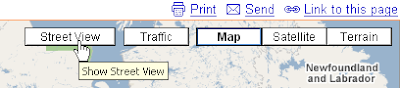
Type in a street address including city and state. If a street view is available, there will be a small image of the street view at that address.
Click on the image and you will see an enlarged image of the street view at this address.
There are several arrows denoting directions you can move up or down the street.
You can also rotate right, left, zoom in, and zoom out using the icons
Try this one as an example.
549 S Lamar Blvd Austin TX
Left click on the image shown, then select the rotate right icon.
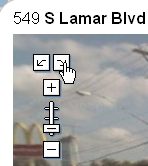
You will now see the street view of the Central location of Bicycle Sport Shop in Austin, Tx.
In this example, you can also select from N (north) on S Lamar Blvd or S (south) on S Lamar Blvd.
Special thanks to Mark R. for showing me this one.
No comments:
Post a Comment