What happened to my shift key?
When working in Civil 3D, I use my shift key quite often. When I began using Civil 3D (with Raster Design installed), I noticed that my shift key seemed to no longer be working in two specific situations, though there may be others as well.
- Hold shift and select an object to remove it from the current select set
- Hold shift and select an object to switch between extend and trim commands
If you have Raster Design installed, there is a special setting that allows you to select an image by holding the shift key and selecting anywhere in the image. This setting can be very useful unless you need to use the shift key for other purposes such as those I listed. Mark instructed me where to disable the Shift+Left click feature that Raster Design has enabled by default. Here's the solution:
- At the command line, type ioptions and press enter.
- On the User Preferences tab, left click on the check mark by "Shift+Left click image select" to disable this setting.
- Left click on OK to apply the setting change.
- At the command line, type mapioptions and press enter.
- On the General tab, left click on the check mark by "Shift+Left Click Image Select" to disable this setting.
- Left click on OK to apply the setting change.

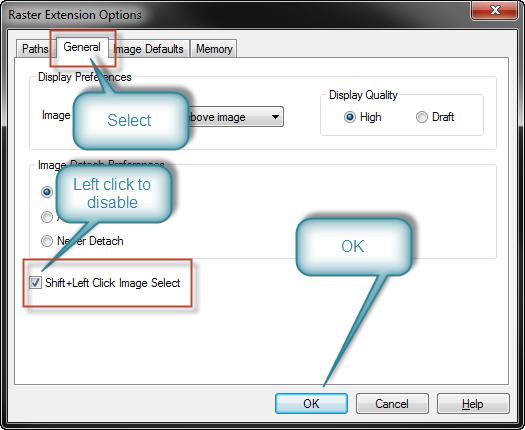
No comments:
Post a Comment