When importing LandXML files into Civil 3D 2019, there's a new setting for Feature Lines:
Use this setting to select a site for the Feature Lines you are importing. You can select a site from the dropdown list or use the green pic icon to select a site in the drawing.
You can also assign a site independently for Alignments and Parcels if any exist in the LandXML file that is being imported.
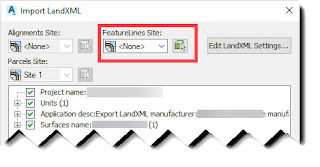
No comments:
Post a Comment