Locate the icon on the ribbon tab that you want to access.
Now right click on the icon and select "Add to Quick Access Toolbar".
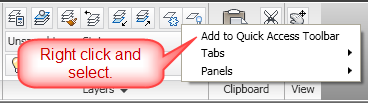
Now the icon will appear in the Quick Access Toolbar at the top left of the AutoCAD (or Civil 3D) program window.
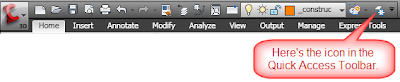 You can see that I've added quite a few icons to mine already.
You can see that I've added quite a few icons to mine already.If you don't like the order of the icons, you can change the order in which they appear in the CUI dialog box.
No comments:
Post a Comment