
Unfortunately, this usually appears right where you're trying to edit your block. Now I know your first instinct is to hit the x at the top right corner and get that toolbar out of the way. However, when you finish editing your block you no longer have that cute little icon to click and "Save Reference Edits".
So what happens when you no longer have this toolbar? Well, you have two options: make the toolbar visible again or use the command line.
One way to make the toolbar visible, is to right click in the area underneath the menus where there are no tools or toolbars. Then select "ACAD" and "Refedit" to make the Refedit toolbar visible.
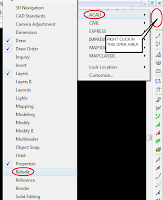
The second option is just to type refclose then press enter at the command line. You will receive this prompt:
Enter option [Save/Discard reference changes]
Just press enter to save the reference changes or D then press enter to discard the reference changes.
1 comment:
Very helpful--Thanks!
Post a Comment